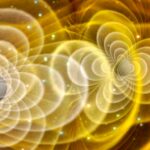Antivirus software for smartphones represents a huge share of the software business market.
It has especially grown a couple of years back with the rise of social media. The Android operating system is constantly at risk from various threats such as malware, viruses, Trojans… That is why it is more important than ever to get protection – both for yourself and your data (especially if you are using your phone for making online transactions that include credit cards and bank accounts: transferring money, gambling online by the link, etc.) – on your phone.
Here we encounter another ‘problem’. There are a bunch of antivirus (AV) applications on the market, so it is hard to separate the ones that are effective and useful from the others. In this article, we will help you choose one of them; that is, we will show you several AV applications that we have used, and that would always be our choice. We hope that it will help you and that you will install one of the selected applications as soon as possible. So let’s go in order.

Keep your computer safe
Avast
Avast was and still is one of the most popular AV applications for mobile phones, but also for laptops/desktop computers. We are, logically, interested in the mobile application. It has a set of tools and capabilities to keep your device secure. These include application locking, anti-theft protection, photo vault (safe storage), VPN access, privacy management control panel, junk cleaner, web shield, and, of course, a virus scanner.
Avast comes in two variants – free and paid. Some features, such as VPN, Wi-Fi network verification, and the like, come in a paid version. The free version will definitely do the job that needs to be done, but it is possible to see various advertisements in the application and the like. It can be frustrating at times, but it is how it is. This application received a grade of 6/6 on the AV test at the end of last year, which speaks volumes about its quality.
Bitdefender
Another Android AV app that also got a 6/6 rating is Bitdefender Mobile Security and Antivirus. We must immediately mention that the application does not have a free variant, but you only have a trial period of 14 days. After that, you pay $15 (or more) a year for it. If you are willing to pay for it, this is perhaps the best ‘package’ you can take for your Android device.
Other features worth mentioning are anti-theft protection (anti-theft protection that includes a geolocator), protection when surfing the Internet, protection of the application with a PIN, a smart option to unlock when you are on a known Wi-Fi network, etc.
One of our favorite things about this app is that it has very little effect on the battery and device performance. Otherwise, if your AV application slows down your phone, you will most likely delete it and remain unprotected. There is no such risk with Bitdefender.

There are a host of options these days
Kaspersky
Kaspersky is one of the most famous manufacturers of AV software, and it also has a great application for Android users. It too comes in two variants – free and paid.
The free version offers you all the basic protection you need, which includes protection against viruses, background virus checks, spyware, ransomware, Trojans… There is also “Find my phone” and protection against phone theft. Fortunately, this free variant has no ads, at least for now.
If you want to pay $ 40 a year, you will get a premium version that includes anti-phishing protection, a web filter, an app lock tool, real-time virus protection, and the like. Like the duo just mentioned, this app also got a 6/6 rating on the test.
Norton 360
Some older readers probably remember Norton and its bad products. That is, Norton’s perception used to be quite bad for a long time. This company dominated the sector in the early 2000s, but its applications ‘destroyed’ computer performance, even those, then, the most powerful. Fortunately, these issues are no longer an issue. It is time to give Norton a second chance, and for a reason, because Norton 360 for Android mobile phones is one of the fastest and most reliable applications in this category.
Some of the best features of this app include dark web monitoring, pre-download app scanner, Wi-Fi security alerts, web protection… You will also get great encryption through the included VPN, password manager, smart firewall, and 10 GB of cloud storage.
The biggest drawback of this software is the price. Unfortunately, you cannot get a bunch of good stuff without paying for it. The Norton 360 costs $85 a year per device. Or, if you have five devices, then you can get a package that costs $100 a year. That is significantly more than some of the apps we have listed here, but it is worth every penny.

Don’t let your computer fall victim to a virus attack
AVG
AVG is a ‘strong player’ in the world of AV applications for Android. Like the other apps mentioned, it has two versions: a fantastic free AV protection but also a powerful premium app if you decide to pay for it. ‘Under the hood’, so to speak, there are not many differences between Avast and AVG. Both have been using the same antivirus engine since Avast bought AVG in 2016.
Avast’s free app has more features than the free AVG app, but it also has a lot more ads. That is where you step in, and you have to decide what you want – stronger Avast protection that can be frustrating with advertisements popping up or AVG that is much ‘cleaner’ but doesn’t have all the features like Avast.
Let’s mention just one difference compared to Avast. This app has a “Camera trap” for thieves who steal your cell phone. They will take pictures of you if you mark that your cell phone has been stolen, and so you can catch the thief who stole your cell phone.
If you decide to pay AVG, it will cost you $4 a month, or almost $50 a year. But with that, you get anti-phishing protection, a web crawler, a tool to verify the security of the networks you connect to, ransomware protection, and more.
Avira
And we left Avira for the end. It claims to have the best free AV app for Android and includes classic AV protection, a scanner for the networks you connect to, identification protection, web protection, and you will also get a free VPN in the free version. Whether they are the best or not, judge for yourself, but we have to give them credit for giving its users a VPN even in the free version of the app. Virtually all competitors that offer VPN in their applications, offer it exclusively to premium users.
The paid version of Avira also includes protection for all your devices (Windows and Macs). There is also real-time malware detection and protection, encrypted web surfing, a password generator, and optimization tools. The price is $99 per year.